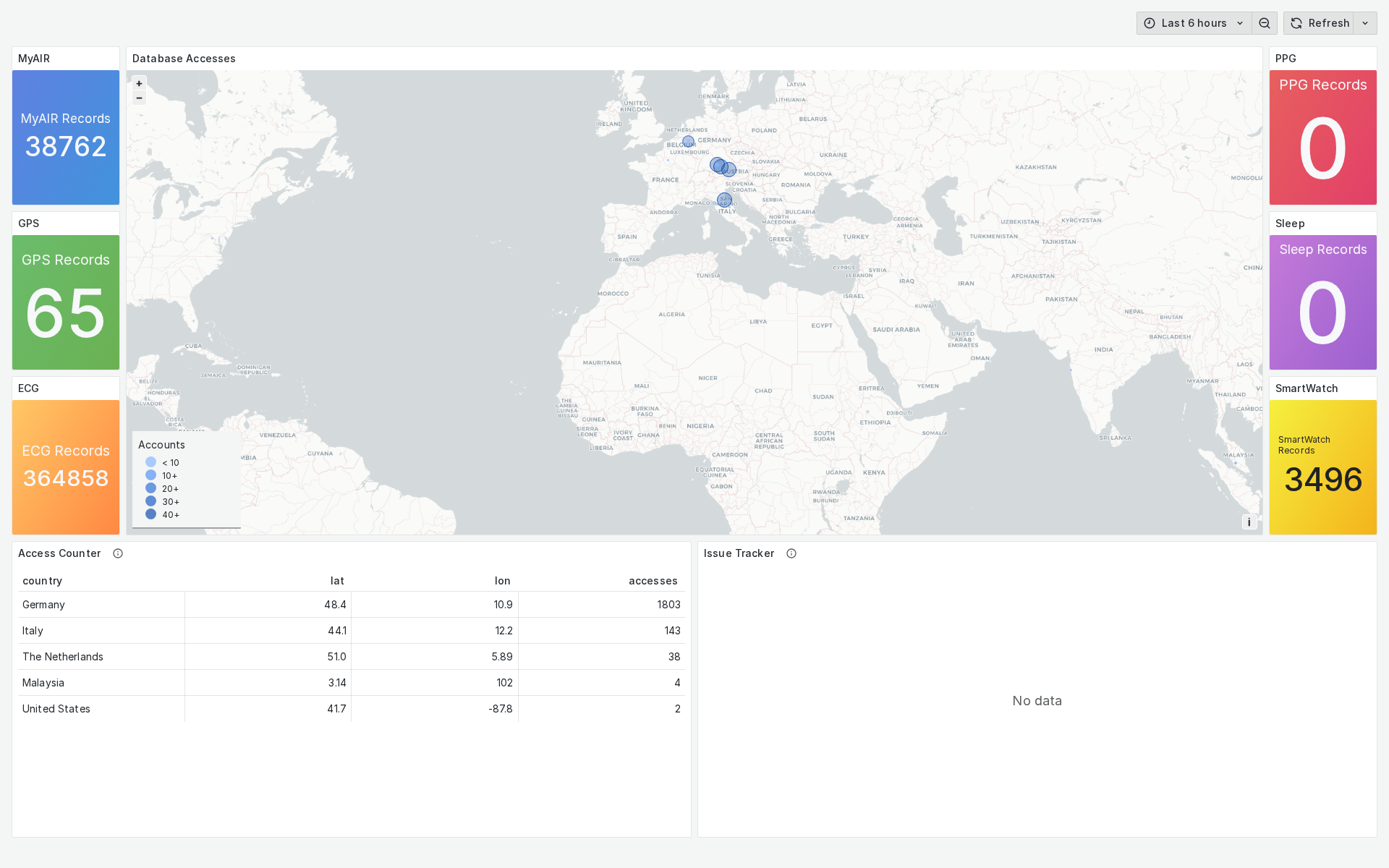TRIGGER
SoluTions foR mItiGatinG climate-induced hEalth thReats.
TRIGGER will deepen current understanding of the linkage between climate, health and ecosystems (exposome framework) and use this knowledge to advance society uptake at personal and policy level. To meet the ambition, TRIGGER will commit an interdisciplinary consortium of 22 partners in 15 countries that will develop an outreaching clinical study composed by a multi-dimensional approach that capitalizes also on existing retrospective studies and will build an international climate service for global health protection, in line with COPERNICUS initiatives. You can learn more about the project here